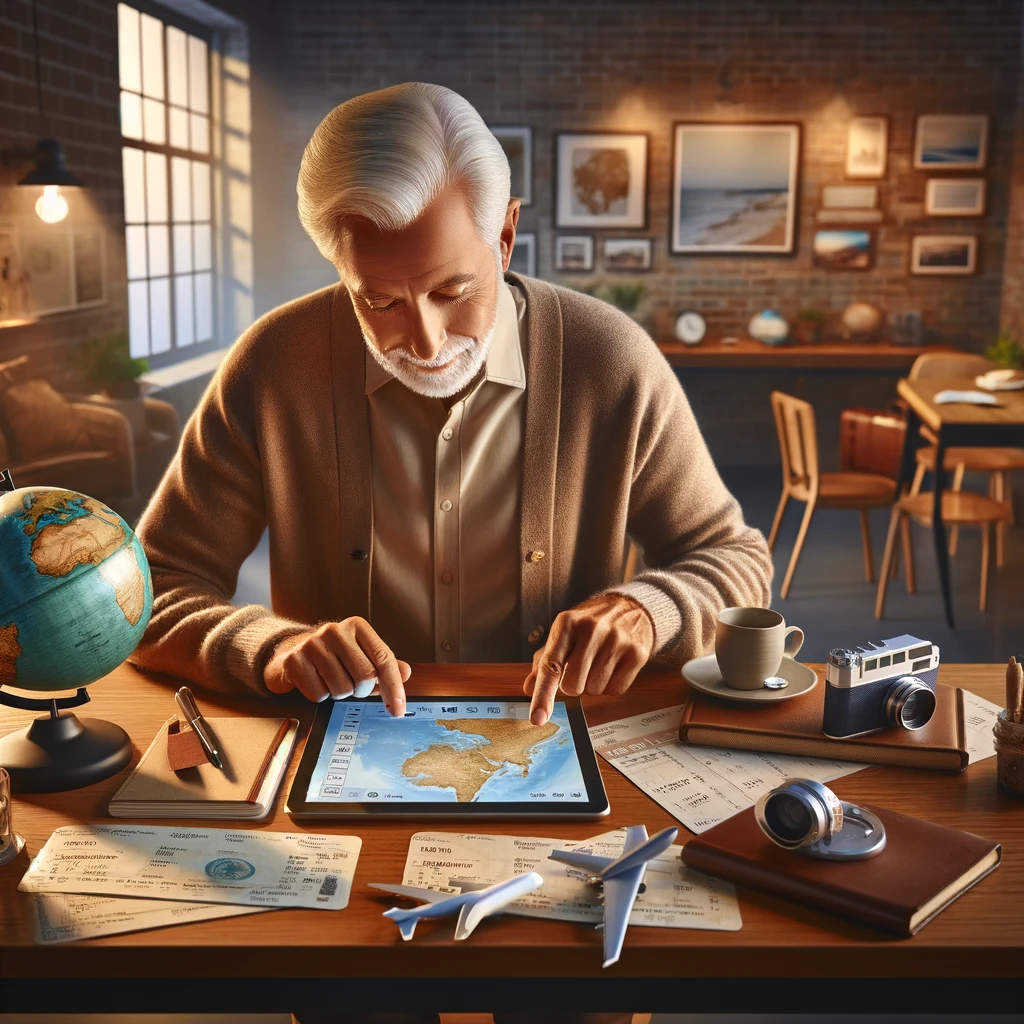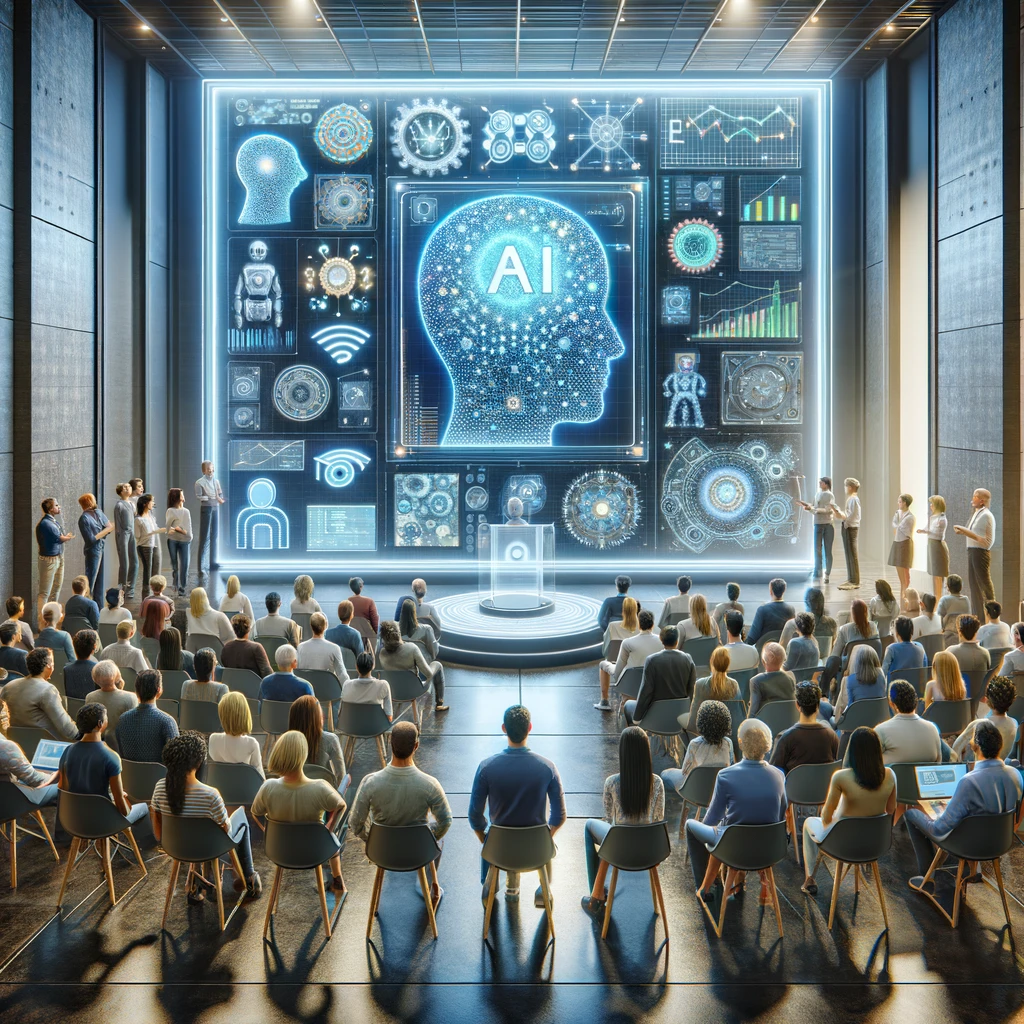Albert’s AI Tech Stack

Albert’s AI Tech Stack

As the CEO of a nonprofit and the founder of an AI training business, I’m often asked about the AI tools I rely on to manage my diverse responsibilities. My AI tech stack is designed to streamline my workflow, enhance productivity, and help me excel in both leadership and innovation. Here’s a closer look at the key tools that form the backbone of my daily operations.
1. ChatGPT Personalized AI Assistance
What it is:
ChatGPT is a versatile AI language model that I customize for specific tasks like business development, strategic planning, and creative projects. By leveraging custom GPTs, I can tailor AI assistance to match the unique needs of each project and domain, ensuring that the output is both relevant and impactful. These GPTs assist with generating text, answering questions, and supporting various professional and personal activities, making them indispensable tools in my workflow and life.
Why I like it:
What I value most about ChatGPT and its custom GPTs is their adaptability to my specific needs. This customization streamlines both simple, time-consuming tasks and more complex challenges, keeping me focused and ensuring that I produce high-quality work efficiently. For instance, when I’m drafting or reviewing proposals, brainstorming ideas, or planning for the future, GPTs keep me on track by offering precisely aligned solutions to my goals and objectives.
What I use it for:
I rely on ChatGPT, particularly its custom GPTs, for tasks ranging from issue processing to financial review and forecasting, strategic planning, and brainstorming creative ideas. The flexibility of these GPTs makes them crucial for handling both everyday tasks and more complex challenges, providing the right support for each situation. My most-used GPT is my custom email GPT, which acts as my “digital twin” and has significantly reduced the time I spend perfecting online communication. Whether refining content or strategizing business moves, GPTs empower me to work smarter and more effectively.
Explore Orchard AI’s GPT Library
2. Perplexity AI Reliable Research
What it is:
Perplexity AI is a research tool that provides reliable, cited information for everyday and professional use. It excels at gathering comprehensive data and allows for follow-up queries to dive deeper into specific topics.
Why I like it:
I rely on Perplexity AI because it ensures the accuracy of the information I use in my work and personal life. The cited sources and follow-up feature give me confidence that I’m not missing any critical details. This tool is especially valuable when I’m preparing presentations or reports that require thorough and credible research.
What I use it for:
Perplexity AI is my go-to tool for in-depth research on various topics, from market trends to new technologies. I use it to gather data, verify information, and ensure that my reports and presentations are built on solid, well-researched foundations. It’s also a lifesaver when providing my children with answers to their curious questions about history, science, and the natural world. The reliable, cited sources ensure I’m always equipped with accurate information.
3. Google Gemini Enhanced Workflow
What it is:
Google Gemini is an AI tool that integrates with my email and documents, enhancing my workflow by automating tasks. It has its own chatbot, similar to ChatGPT, but I prefer using custom GPTs.
Why I like it:
The seamless integration of Google Gemini into my daily routine helps me save time and reduce manual effort. It allows me to focus on high-priority tasks without getting bogged down by repetitive actions, making my workday more efficient.
What I use it for:
I primarily use Google Gemini to manage and streamline communication and document workflows. It helps me automate repetitive tasks like formatting documents, expanding on ideas, and summarizing lengthy emails, allowing me to maintain efficiency and focus on more strategic activities. This tool complements my use of ChatGPT, providing a well-rounded approach to managing my daily tasks.
4. Beautiful.AI for Effortless Presentations
What it is:
Beautiful.AI is a presentation tool that automates design and layout, enabling the creation of professional, visually appealing slides with minimal effort.
Why I like it:
I love using Beautiful.AI because it allows me to concentrate on the content of my presentations rather than getting caught up in design details. This tool ensures that my presentations are polished and professional, which is essential when communicating ideas to stakeholders or leading workshops.
What I use it for:
I use Beautiful.AI to create impactful presentations for board meetings, workshops, and client pitches. The tool’s automation capabilities enable me to quickly develop visually engaging slides, ensuring that my presentations effectively convey my message without sacrificing quality. This efficiency allows me to focus more on refining the content and strategy behind each presentation, knowing the design will be top-notch.
Conclusion
These tools are more than just conveniences; they are essential components of my daily routine that enable me to maximize productivity and impact. By leveraging AI in these ways, I can accomplish more with less effort, leaving me with more time to focus on the projects that matter most. Whether I’m driving growth in my nonprofit or innovating in the AI training space, this tech stack is my secret weapon for success.
As the AI landscape evolves, so will my tech stack. This is my toolkit as of August 2024, but I’m ready to adapt as these tools—and new ones—continue to develop.